nVidia PCI Vendor and Devices for mining card
Identify the type of graphics card by using the device manager:
1. Open up Device Manager (right click "Computer", choose "Manage" and select "Device Manager")
2. Identify your unknown graphics devices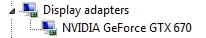
3. Right click one of them and select "Properties"
4. Switch to the "Details" tab
5. Change the property drop down box to read "Hardware Ids"
